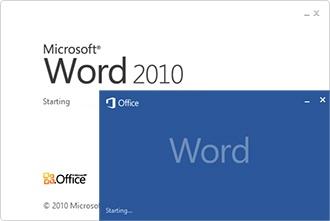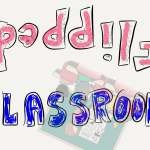Pain Point/Need:-
- Offline Document editor and creator
- Document formatting tool
Platform: – Windows Desktop, Mac Desktop
Usability: –
- MS Word provides a large variety of formatting options, including a variety of color choices, the ability to change font-weight (bold/regular), underlining, attaching hyperlink to the text, etc.
- User can ‘drag-and-drop’ related images into the application, or can insert manually.
- MS Word comes with templates that are compatible with a large number of standard document formats.
- For a new user of the software, Word provides a Self-explanatory dialogue boxes and menu options which gude the user to learn and play with more ease.
- You can customize the look and feel of Word such that it fits exactly the way you work.
Pricing: –
- Free trail ( http://office.microsoft.com/en-in/buy/ )
- It’s a complete package of MS Word, Excel, PowerPoint, OneNote for Rs 5499 only.
Our Review:- One thing that all versions of MS Word have kept alive is that a user can easily create textual & attractive documents. MS Word always believes in giving ‘What You See Is What You Get’ (WYSIWYG) to its users through all its version. There are some features like table of content, paging, footer that automates your work by just enabling them once. Word automates many previously mundane tasks. You can check and correct spelling and grammar as you type. Text in headers and footers can automatically change to reflect new chapter titles or section numbers. Microsoft Word is such a logical and easy-to-use program for students and educators that it has made many believe that they are ‘experts’ in the program and hence by learning it people are now including it in their resume which is a great sign for learners.
How to use it (Training Videos):-
Contact Us – To know on how to use