There are many apps for creating and editing images. Many such apps need installation, product key and also you need to upgrade them sometimes. There are some other apps and websites to create and edit your images easily, without any install or upgrade.
What you are about to read is about the online resources. Yes, there are many online resources for creating your images. These websites do not even need registration, all you need to do is open that website, add the image you want to edit and immediately you can start editing. Some online resources for creating and editing photos are listed below.
PicMonkey:
![]()
PicMonkey may look like a funny name, but it’s having all the features what you need to create and edit an image. You can resize, crop, adjust exposure, and add frames, effects, stickers, texts, overlays, and watermarks. After creating or editing an image, you can share it to your friends directly through Facebook, mail, twitter and Pinterest.
Use PicMonkey to make a collage, card, Facebook cover photo and more. PicMonkey’s Collage is infinitely flexible! Resizing it is dead simple.
Helping you in creating and editing images is PicMonkey’s job. Making you aware of this is our task. Here is the way. PicMonkey will provide you Keyboard tips for additional editing tricks. Enjoy.
Pixlr Photo Editor
Pixlr is one of the most popular online photo editors in the world. It’s free and no registration is required. Edit, adjust and filter your images with Pixlr.
Pixlr is having three platforms for editing images. You can use anything among Pixlr editor (Advanced), Pixlr express (Efficient) and Pixlr-o-matic (Playful). All these three are having a great web lay out and awesome options.
iPiccy
iPiccy is a well-known photo free online photo editing tool. It’s having a number of options and many more sub options. You can resize, crop, blur, smart blur, water mark, fix, rotate, flip, sharpen; and you can add hue, saturation and colors. There are several options like equalize, local contrast, light and contrast; you can use them to make an image looks highlighted. Some additional optional options like changing the skin color, whitening the teeth, removing wrinkles, add blushing, shine remover, hair-lip-eye color changer and many more.
Pizap
piZap is an online photo editor where you can “Make a Collage” & “Edit a Photo”. These two options are having many more sub options to give you an awesome photo editing experience. You can upload a photo from your computer, Facebook , Flickr , Instagram, Picasa and also through your Web cam. Here you can find number of backgrounds, timeline covers for Facebook , TwitterHeader covers and Webcam effects. Enjoy editing.
Photoshop Express
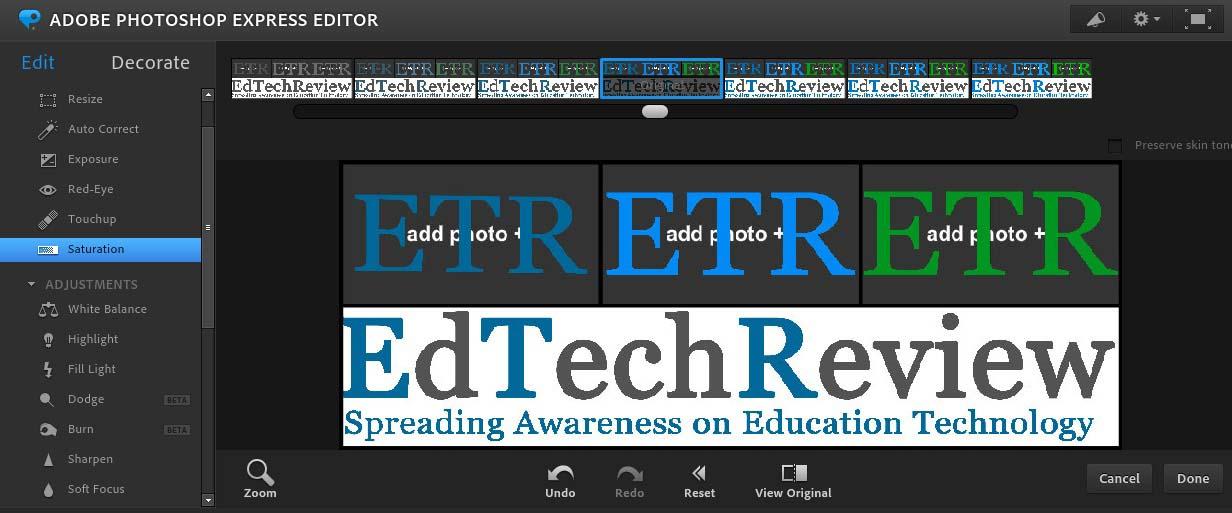
Photoshop Express is an advanced online editor with all features of Photoshop software. It’s a free online editor and it needs no registration. Including all the features like crop, resize, red-eye, touch up, exposure and saturation; it’s also having special features like crystalize, pixelate, tint and hue options to give you easy editing options. You can decorate the image with many graphics like text, bubbles, stickies, party, animals, costumes, sports, expressions and frames. Open the site and have an awesome experience.
These are the 5 online tools for creating and editing images. Every tool is having its own special features. You can use these tools to make your images look awesome. Do you know more such tools? Share them with us in the comment box.


