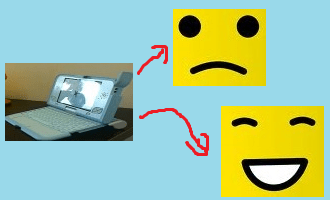Today we all have to admit that technology is not only doing a very positive exercise by providing us with information, education and entertainment but is also making us lose concentration and focus easily and making us easily distractible. The
average concentration span is reducing drastically as today’s technology savvy generation cannot stay away from technology and it is very unfortunate. Most of them suffer from OCD (obsessive Compulsive disorder) as they have to check there facebook/twitter accounts or mails every hour. Technology has helped the world come closer in many terms but is proving to be a disaster for concentration span and only seems to be a distraction which is a high concern point for a lot of parents and teachers
1.How to deal with this.
StayFocused is Google Chrome plug-in that lets you decide up front how much time to allow yourself to use the unnecessary amusement sites. This will help you keep to your target of unwinding time before you can get down to work and not let you unnecessarily waste hours.
2.RescueTime:
This records where you click and how much time you spend there so that you can see the depressing results in all their graphed glory. If and when you decide to make some changes, it also includes the option to start blocking sites altogether. This will help come over obsessive addiction and will also let you understand your issues better.
3.Set a limit on email checks:
A lot of people check mails on a very frequent basis even though they are aware that they might not have received anything. An inner realization should come to limit your views of your mail account to 1-2 times a day.
4.Don’t open more than three or four tabs:
The main sign aim of being focused is to have less areas of distraction and by opening less than 5 tabs you can achieve this as the number of tabs does not only cut on your concentration but reduces you PCs performance.
5.Prioritize emails:
Another way to further limit email distraction is to set up filters that shuttle certain emails past the inbox. If you’re like us, you get 20 Groupon and LivingSocial emails a day, and 95% of them you delete immediately. These will keep perfectly fine in a folder you create called “discount” until the end of the day when you can trash them.
6.Read it later:
The Pocket app (formerly known as Read It Later) is a great way to come back to distracting articles and videos on your devices when you have more time. This is extremely useful as you cannot have to worry about forgetting what you had to see and focus on a more important thing at that point and come back to the secondary task at hand later.
7.Quiet down YouTube:
This app is amazing if your work requires you to stream through you tube a lot as it hides all the recommendations and unnecessary videos that will waste your time which seem amusing.
8.Scale back to one monitor:
Having a dual-monitor setup is supposed to be such a productivity booster, but at least one time management expert recommends ditching the second display. More screen real estate is just an invitation to open more windows and programs. Having just one forces you to focus.
9.Block text message spam and calls:
Texts from friends are distracting enough, but spam texts are just the worst, because you’re paying to have your time wasted. Try talking to your network operator to stop giving pop ups related to their latest offers and block the unwanted calls from the network.
10.Turn off the clock:
Worrying about time and trying to push your brain to plan out what to do in a tie frame usually never works and only ads on more pressure , so next time try to begin your work and hide the clock from your laptop if you wish the complete the work with less stress.