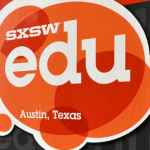is an educational search engine for students and teachers which provides them with all kinds of resources on a keyword like videos, images, websites, and quizzes.
Pain Point/Need:-
- Online Educational Search Engine
- Resources on a
particular topic
- Online Research and Curation tool
Platform:- Web
Usability:- For getting started users need to sign up with instaGrok
, and can join as Teacher, Gtudent or General User. With a Teacher’s account, users have to create a unique class code so that others can use that code to connect with the class. Educators can also sign up via Edmodo. While searching for any material on instaGrok, it displays the context of any topic in a dynamic, visual web form comprising of important concepts and relationships. Also it breaks down the search results into different categories such as Key Facts, Websites, Photos, Videos, Images, Quizzes and Glossary. Users can click on more to find more on their search in websites. The interface allows users to search for anything and then lets them scale the difficulty of the results by moving a slider. After logging in to instaGrok users can track and record their research into a journal. If students sign up with a code for a specific class, then teachers can view and comment on students’ journals. Educators can personalize their graph by pinning artifacts and websites to journals. With built-in journals educators can develop their research based learning skills. Also, educators can share their customized journals or search maps, along with pinned items and notes written.
Prices: –
- Free – Create a user account
- $35 – Create a teacher account
Our Review: – instaGrok is an intuitive, interactive and intelligent educational search engine that improves an educator’s research and curation skills by digging deep on any topic. With ease of use, any educator can search a topic for which instaGrok provides more refined topics and sub topics associated with that topic. Since instaGrok retrieves information from around the web, it allows users to learn from the resources associated with a particular keyword on the right panel. It also displays concept definitions and the relationships between concepts in the left column. It provides ways for teacher to share their customized journals and URL with students, for better and collaborative learning. Also users can pin information to their journals to keep track of sites they’ve visited along with what they’ve learned. With built in quizzes users can test their knowledge after learning from multiple sources. Also teachers can see the details of the quiz questions answered by each student and their answers as well. It’s a good search tool for any educator who is new to a topic and wants to learn extra from the designed curriculum.
How to use it (Training Videos):-
Contact Us – To know on more how to use