Bringing technology into the classroom can produce an engaging and collaborative environment.
However, the technology has to be used correctly for this to happen. One great tool for allowing students to collaborate without too many distractions is Google Docs.
Google Docs allows students to peer review other’s writing and seamlessly work on group projects. It also helps teachers see who contributed to the project by viewing the revision history.
But did you know that Google has capabilities beyond just word processing? For example, it allows you to conduct research on-page and easily set up a table of contents. To learn how to use Google Docs to its full potential, check out this infographic.
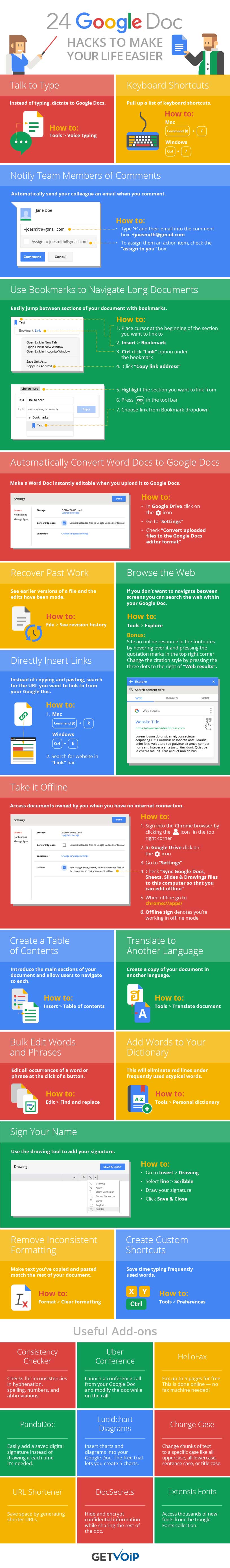
This originally appeared at GetVoIP here.